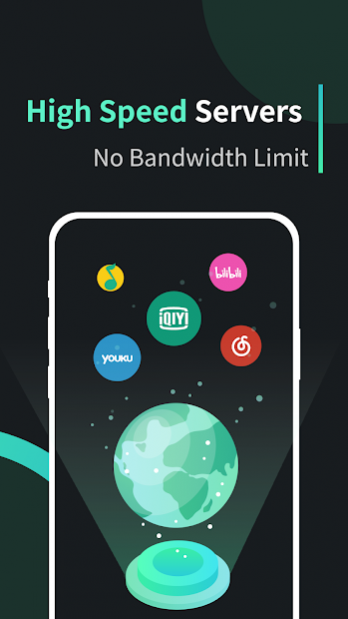Transocks Pro VPN for unblocking Chinese app&web 2.3.2
Free Version
Publisher Description
Transocks VPN can help global people to freely watch Chinese mainland video & music & app, such as YoukuiQiyiBilibiliQQ MusicNetease Cloud MusicVolcano VideoSinging Bar, etc.
Support most Chinese mainland entertainment service:
Youku Tudou, bilibili, iQiyi, Tencent Video, Tencent NBA, CCTV5, LeTV, Sina Live, PPTV, Daily Live, Live, QQ Music, Netease Cloud Music, Shrimp Music, Kugou Music, Baidu Music, Daily Live, Sina Sports, live events, Champions League, Premier League, Serie A, Bundesliga, La Liga, French, Super League, AFC Champions, Tennis Open, etc.;
Transocks servers are hosted in the top IDCs around mainland China, with exclusive bandwidth and stable high speed.
Please comply with the laws of China and the location of the server, and all illegal activities are prohibited.
QQ: transocks@qq.com
QQ Group: 729574510
Wechat: transocks_com
About Transocks Pro VPN for unblocking Chinese app&web
Transocks Pro VPN for unblocking Chinese app&web is a free app for Android published in the System Maintenance list of apps, part of System Utilities.
The company that develops Transocks Pro VPN for unblocking Chinese app&web is Chengdu Fobwifi Networks Technology LLC. The latest version released by its developer is 2.3.2.
To install Transocks Pro VPN for unblocking Chinese app&web on your Android device, just click the green Continue To App button above to start the installation process. The app is listed on our website since 2021-04-16 and was downloaded 30 times. We have already checked if the download link is safe, however for your own protection we recommend that you scan the downloaded app with your antivirus. Your antivirus may detect the Transocks Pro VPN for unblocking Chinese app&web as malware as malware if the download link to com.fobwifi.gppro is broken.
How to install Transocks Pro VPN for unblocking Chinese app&web on your Android device:
- Click on the Continue To App button on our website. This will redirect you to Google Play.
- Once the Transocks Pro VPN for unblocking Chinese app&web is shown in the Google Play listing of your Android device, you can start its download and installation. Tap on the Install button located below the search bar and to the right of the app icon.
- A pop-up window with the permissions required by Transocks Pro VPN for unblocking Chinese app&web will be shown. Click on Accept to continue the process.
- Transocks Pro VPN for unblocking Chinese app&web will be downloaded onto your device, displaying a progress. Once the download completes, the installation will start and you'll get a notification after the installation is finished.